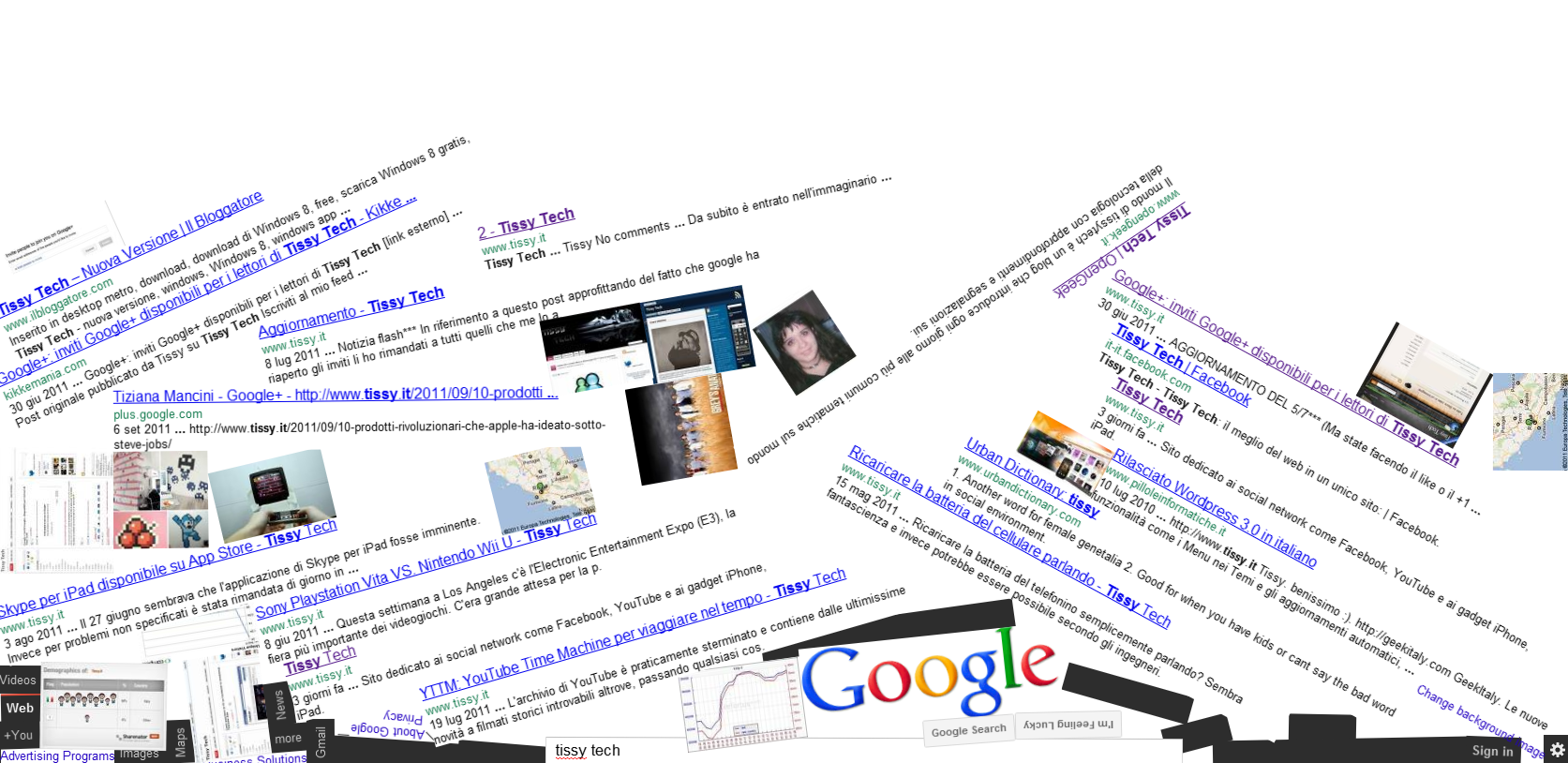How to Create Direct Download link of any document,image,video..
Direct Download links for all types of files
In a google drive you can generate a link of your file using share option.
To get a link of your file click on share and then click on shareable link you can find a link of your file..
When you will click on this link your browser will open it in docs viewer.
But sometimes you may want to bypass the built-in Google Docs viewer and force the browser to download the file instead of opening it.Today i will show you how to generate direct download link..By one click you can download it..
Google drive does not offer "direct download " link but you can do it with slightly modifying these generated URLs.
A file hosted on Google Drive has a shared link that looks like this..
https://drive.google.com/file/d/FILE_ID/edit?usp=sharing
When you use this link,it will open the file in the browser but you can download it directly by modifying it with below link..
https://drive.google.com/uc?export=download&id=FILE_ID
Direct Download links for Google Documents
Change your documents link with below link..
you can select anyone from below..
https://docs.google.com/document/d/FILE_ID/export?format=doc
https://docs.google.com/document/d/FILE_ID/export?format=pdf
Direct Download links for Google Spreadsheets
The direct download links use a similar format as Google Documents and will look like this
https://docs.google.com/spreadsheets/d/FILE_ID/export?format=xlsx
https://docs.google.com/spreadsheets/d/FILE_ID/export?format=pdf
Direct Download links for Google Presentations
It will look like this
https://docs.google.com/presentation/d/FILE_ID/export/pptx
https://docs.google.com/presentation/d/FILE_ID/export/pdf
Note:First type of modified URL is enough for all types of files.Here URLs for documents,spreadsheets and presentations was given separately because it is more easy.But you can use standard format(First type of URL).