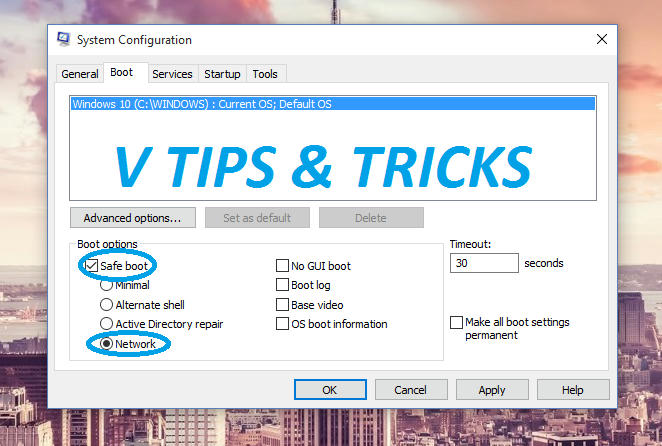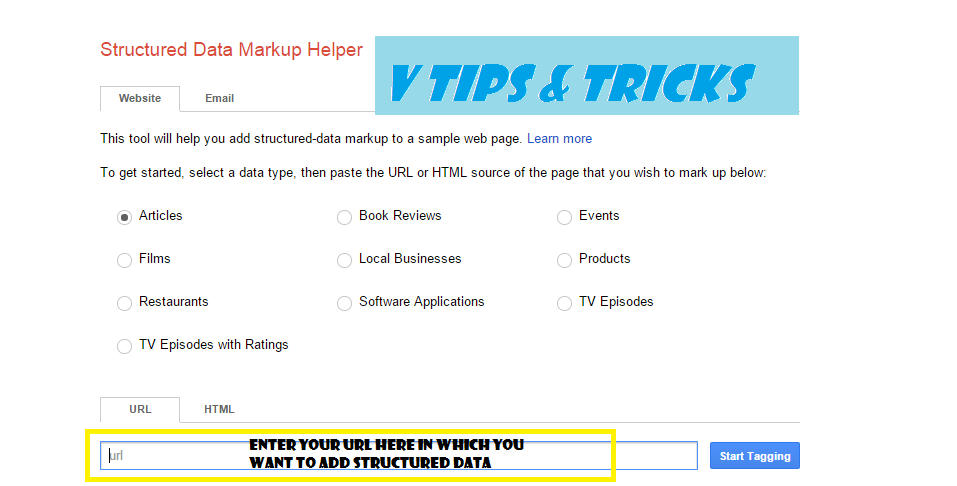Impress your friends by sending them amazing emoticons while chatting on facebook . There are some codes to send emoticons . Check it out .
[[110786062297736]] - PRETTY
[[398503874236]] - mr. been
[[126236287388324]] - for love
[[126125527399400]] - Muaaach :*
[[126134560731830]] - hoam Ngantuk Rek
[[126261164052503]] - Hula Hula
[[126221767389776]] - spin HearT
[[126214010723885]] - stroke = mengelus membelai
[[126386227373330]] - oversleep = ketiduran
[[398738009236]] - Kencan = romantis
[[110563818986950]] - Geram
[[110769688966040]] - My Darling
[[398714359236]] - My HearT
[[389448181885]] - week
[[126539730695178]] - love shame
[[126540207361797]] - Love smail
[[126232017388751]] - broken heart
[[398515064236]] - surprise
[[126229700722316]] - pikachu
[[126392380706048]] - ready sleep
[[126219984056621]] - Sirkus
[[126226964055923]] - Bla Bla
[[126228947389058]] - tweety fly
[[126276450717641]] - blast love ..tiupan cinta
[[126229327389020]] - Rose Red Ani
[[126226697389283]] - cup cat
[[398736784236]] - orange jus
[[126391564039463]] - Stress
[[126219767389976]] - smile tooth
[[110566632320002]] - Cat listening to music
[[126230590722227]] - Super Mario
[[126213110723975]] - Hello Ketty
[[126227960722490]] - kiss
[[126230880722198]] - Green Worm Ani
[[126227320722554]] - Mekel Jeksen
[[126229327389020]] - Rose Red Ani
[[127868980561350]] - Heart beat
[[126220920723194]] - santa
[[126216480723638]] - butterfly blue
[[126132024065417]] - Heart rotate ani
[[110770535632622]] - Dizzy Girl Ani
[[126226617389291]] - swing dog
[[126278187384134]] - O YEah Hippo
[[126227430722543]] - gym
[[126217194056900]] - i ♥ u
[[110783715631304]] - i ♥ u Darling
[[389449726885]] - i love you
[[126540207361797]] - Smileys inlove
[[398699314236]] - Teddy n ♥
[[110780922298250]] - Heart on Fire
[[126232147388738]] - Dansa
[[127878643893717]] - hand Clap
[[398570519236]] - mickey at Sleep
[[394930959230]] - Smileys Zzzz
[[126398717372810]] - Converse
[[126229860722300]] - sweep
[[126220347389918]] - peri baby love
[[126230744055545]] - love
[[126217850723501]] - phone love
[[110566395653359]] - cat licking screen
[[126138614064758]] - cat listen music
[[126229434055676]] - Jin Aladin
[[126229577388995]] - Dog
[[126230227388930]] - kis Panda
[[126231850722101]] - Cute Tiger