If you are facing any problem with your internet connectivity or any other issue in your PC then safe mode may be solution of your problem . If you are facing issue of slow internet speed even your ISP providing proper speed then it may be issue of your OS . So let's see how to start PC in safe mode with netwroking to get actual speed .
If you are running speed test in your windows PC then it might be not actual speed , because of some background process . To know actual speed you should restart your PC in safe mode with networking . Follow below steps to learn how to restart PC in safe mode with networking .
- Open RUN ( Windows + R ) and type msconfig , new popup will come up on screen .
- Now select boot .
- Now find out safe mode at bottom , and make it mark ( tick ) and select network.
- That's it . Now click on Apply -> OK and it will ask you to restart . Do it .
- ENJOY
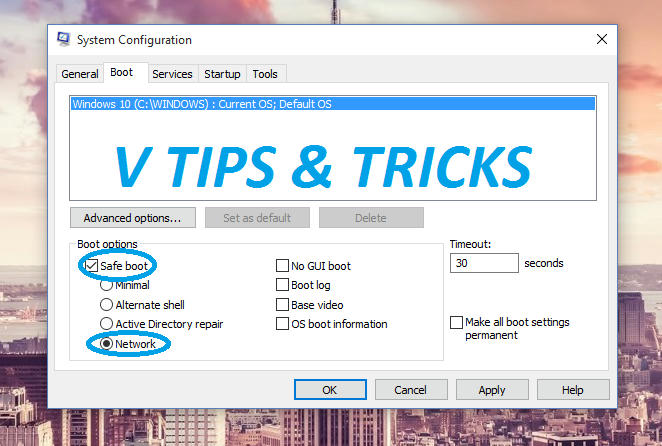
Related Posts
- Download Windows 10 or upgrade to windows 10 ( with solution of all possible errors )
- How to block any website on your computer ?
- How to format hard drive using only one line binary code ?
Are you willing to know who your spouse really is, if your spouse is cheating just contact cybergoldenhacker he is good at hacking into cell phones,changing school grades and many more this great hacker has also worked for me and i got results of spouse whats-app messages,call logs, text messages, viber,kik, Facebook, emails. deleted text messages and many more this hacker is very fast cheap and affordable he has never disappointed me for once contact him if you have any form of hacking problem am sure he will help you THANK YOU.
ReplyDeletecontact: cybergoldenhacker at gmail dot com