Did you ever note ? you can not post blank status or comment in facebook . Today v tips & trick come with solution of that problem . Just follow the steps to post a blank status or blank comment in facebook .
Follow below steps ..
(1) Login to your facebook account..
(2) Open status box or comment box..
(3) Paste below code in that boxes.
" @[0:0: ] ” ( paste it in box ) or “ alt+0173 ″ ( type it from key-board )
(4) Hit Enter , your blank post will publish .
ENJOY
Thursday, February 26, 2015
How to post blank status or comment in facebook..??
How to compress 1 GB data to 10 MB..??
Hello guys , today v tips & tricks going to share very interesting tricks " How to compress 1 GB data to 10 MB " . Some times your hard disk run out of space and you have to delete some data . But now you do not need to delete it. You can compress large data in small size .
Advantages of this trick..
You can compress your 2 GB data in 21 MB . It's very usefull to reduce size of your files and it can save your hard disk .
How to do this ?
Just follow below steps..
(1)Download KGB Archiver....(You can download kgb archiver here , Download KGB Archiver)
(2)KGB archiver is a compression tool with unbelievable high compression rate . It uses one of the strongest encryption ( AES-256 ) to encrypt archives .
(3)Due to it's high compression rate its minimum hardware requirement is high ( recommend processor with 1.5 GHz and 256 MB of RAM ) and compression and decompression process is time consuming .
(4)In short KGB is one of the most usefull software to compress the files in very small size . It can help you to save your hard disk .
If you have a question from where to download it . Just relax you can download it from v tips and tricks Download KGB Archiver
ENJOY THE TRICK
Saturday, February 21, 2015
How to take backup of all your data in whatsapp..??
If you have saved your important messages or photos in whatsapp conversation and by chance if you are not enable to open your whatsapp..what you will do..??
Don't worry.. There is a one solution for it . If you have backup of conversations your able to read it without whatsapp , if you uninstall whatsapp by mistake , you can use it..Follow below steps..
(1)Open whatsapp and go to setting..
(2)Tap on chat setting..
(3)Now tap on Backup conversations ..
(4)All your data will save in whatsapp folder..
...ENJOY...
How to use whatsapp without sim number..??
If you want to send message without showing your number or if you want to use whatsapp without sim or if you want to hide your sim number in whatsapp check out this tutorial.
Whatsapp is no.1 messaging app . There are number of people who are using whatsapp . If you want to send message to anybody and want to hide your number what you will do.?? It's simple..Just follow these steps..
(1)First of all take backup of all your data from whatsapp..( Check out this tutorial How to take backup of all data in whatsapp
(2)Uninstall whatsapp and reinstall it from any store..
(3)When you are asked to enter your number , don't enter your number..
(4)Turn on Air-plane mode in your device , and enter email-id (any) in that box which asked you to enter your number..
(5)By doing this communication will be disabled between whatsapp server and your mobile ..
(6)After that one number will generate by which you can connect with any whatsapp user and you can send messages to them . They are not enable to show your number .
Like that you can use whatsapp without your original number..
....ENJOY....
Friday, February 20, 2015
How to delete temporary files in computer..??
You should heard that " if you want to increase a speed of computer , delete all temporary files " But how to do it?it is very simple to delete all temprary files . Just follow below steps..
(1)open Run ( windows + R)
(2)Tyoe " %temp "
(3)New window will open . Delete all files , they all are temporary files.
It's Done......Enjoy.....
Basic methods to increase speed of computers or internet..
If you are facing a problem of low speed of computer or internet connection then you are on a right way . Read this full tutorial to learn how to increase speed of computer..??
Basically temporary files are main reason of low speed . It is also affect the speed of internet . There are lots of way to increase speed of computers but i will give you basic methods to increase speed of computers.
* Delete temporary files , it is a very basic way to increase speed of computer . To delete temporary files follow below steps..
(1)Open Run ( windows + R )
(2)Type " %temp% "
(3)New window will open , all files which are shown there it is a temporary files .
(4)Select all and delete it
Second way is to use any good cleaner . Download any cleaner and use it . It may helpfull to you . I always preferred ccleaner as a best cleaner.
Try above mentioned methods , it will work definitely . It will increase aprox. 50% speed of your computer.
Thursday, February 19, 2015
5 Awesome Internet tricks
Everybody is using internet . But most of people doesn't know about internet's secret tricks.
Today i will show you 5 awesome tricks of internet..It's interesting to know google fun tricks. Check out this tutorial 5 Google Fun Tricks to know about google's 5 fun tricks.
(1)If you accidentally close a tab on google chrome , press Ctrl+Shift+Tit it will come back from dead.
(2) Control+F or Command+F will allow you to find specific terms on a page.
(3)If you Want to surf the web in private with no recording of your web habits. For Firefox users, press Control+Shift+P , or for Chrome it’s Control+Shift+N, and you’ll be browsing off the record. Now browser can't track your cookies,cache..etc
(4)If you want a definition of a searching word in google search engine put define: before the word. You will get definition of it in google result..
(5)What you type into the URL bar can be surrounded by www. & .com by pressing Ctrl + Enter..
5 Google Fun Tricks
How to see your facebook profile page visitors list..??
Wednesday, February 18, 2015
The Easiest Way to Download Facebook Videos in Android..
Just follow below simple steps to download facebook videos..
1. Go to Play Store and Downlaod My Video Downloader For Facebook..
2. Open the app and swipe in to the right to access the menu and select " News Feed " to search for the videos from your timeline which you want to downlaod..
3. Once you have found a video you like, tap on the little tick icon beside the video you would like to download, and hit the download icon located on the top-right corner of the screen.
Your download will start..
How to Add Recycle Bin feature in Android devices..??
In windows computers you can use recycle bin feature . It works by catching the deleted files and gives you an option to restore them back to its original location .There is lots of advantages of recycle bin .
On Android there is no such feature and whenever you delete something, it gets deleted permanently. So in case you accidentally delete your important file on your Android phone or tablet, it will be deleted forever. If there is a feature in android like a recycle bin you can restore it , but there is not such a feature in android device.So what to do to use recycle bin feature in android device....
Follow below steps..
1. Download Dumpster from play store..

3.In the initial setup page, select all the files types that you want the app to save when they are deleted and tap on ‘Next’ button and complete the installation process..
IT'S DONE.... ENJOY....
How to Disable Automatic App Updates in Android..??
Sometimes when you are using wifi , your apps may start to update automatically. If you don't want this more , Follow below steps to stop automatic app update.
1. Open Play Store and head over to Settings.
2. select an Auto-update apps.
3. Choose Do not auto-update apps.
It's Done...... ENJOY......
How to Add Multiple Google Accounts on Any Android Device..??
We all are using google account in our android phone . Gmail app gives best experience of google account . Did you ever think , how to use more than one google account in single device . just follow below steps to add multiple google accounts in android devices..
1. Go to Settings > Add account.
2. Select Google and setup your New or Existing Google account.If you have already another google account then select existing or create new google account by new option.
3. Once your account added, choose what you want to sync with the your google account.
Monday, February 16, 2015
How to type differnet symbols (Like - ♦,♣,○,☺,◙...)
Did you see symbols like © ,♥ ?? Do you think ever how to make that type of symbol.Today i will show you how to make this type of symbols.There are some keys to make a different symbols. All the short-keys are given below..
alt+1 = ☺
alt+2 = ☻
alt+3 = ♥
alt+4 = ♦
alt+5 = ♣
alt+6 = ♠
alt+7 = •
alt+8 = ◘
alt+9 = ○
alt+10 = ◙
alt+11 = ♂
alt+12 = ♀
alt+13 = ♪
alt+14 = ♫
alt+15 = ☼
alt+16 = ►
alt+17 = ◄
alt+18 = ↕
alt+19 = ‼
alt+20 = ¶
alt+21 = §
alt+22 = ▬
alt+23 = ↨
alt+24 = ↑
alt+25 = ↓
alt+26 = →
alt+27 = ←
alt+28 = ∟
alt+29 = ↔
alt+30 = ▲
alt+31 = ▼
-
-
-
so on
alt+0150 = –
alt+0151 = —
alt+0152 = ˜
alt+0153 = ™
alt+0163 = £
alt+0169 = ©
alt+0171 = «
alt+0174 = ®
alt+0187 = »
alt+0190 = ¾
Now you can also try another differents symbols by yourself..
What is Brute Force..??
Brute Force
Brute Force is a one type of password cracking technique. In this technique an automatic tool is used which tries all possible combinations of available keys on the keyboard. As soon as correct password is reached it displays on the screen.This techniques takes extremely long time to complete, but password will surely cracked.
Long is the password, large is the time taken to brute force it.
So, always keep your password long and use capital letters , small letters , symbols , numbers..It is very hard to guess and also very hard to crack..
Saturday, February 14, 2015
Best way to identify fake accounts in facebook..
Facebook is the king of social media . There are Lots of fake accounts in facebook . It may be harmful to you . facebook is also do it's level best to provide you best experience . There should be one question in your mind , how can we identify fake accounts and what is the best way to find it out ? Let's learn best way to find out fake accounts..
The best way to identify fake accounts is profile picture of that account . Every photo which are uploaded to internet , it has any particular url . You can examine it . If photo was taken from any other web site , you can identify it easily..
How to get url of any image
As I told you , every photo which are uploaded to internet has any url . But now question is how to get url of that image.
It is so simple.Just right click on that image and select " copy image url ". Now paste it any where and examine it . If it is simple url to examine you can do it easily .
The best way to check image url is google image . Go to Google Image search Then click on camera symbol on right side of search box.Paste the link of profile picture , you can see results . If the photo was taken from another web site you can find that website in google image search.
Another ways to identify fake accounts in facebook..
1> To identify fake facebook account check timeline of that person . If it is real account you can find lots of images of that person . 2> Usually real accounts have profile pic of them(users) . 3> Most important trick is read out comments of some photos which were uploaded by that person . It is a best way to check fake account..
If you like this tutorial please leave the comment...
Friday, February 13, 2015
How to download youtube videos without any software..??
Hello , v tips & tricks readers ..Today i am going to show you very latest trick . If you want to download any videos from youtube you have to install any software but today i will show you how to download videos from youtube without any software..
Follow below steps..
(1)First of all Go to www.youtube.com
(2)Search a video which you want to download..
(3)Click on that video..
(4)You can find a link in url box such as below
" https://www.youtube.com/watch?v=jcEVON3Ss5M "
(5)Now just edit the link.Put " ss " before youtube.com
For example : " https://www.ssyoutube.com/watch?v=jcEVON3Ss5M "
(6)Now hit enter..
(7)New window will open , click on " download " button to download the video.
Enjoy the trick..
If you like the trick please leave the comment..
How to Watch Security Cameras Stream using Google Search..??
If you want to hack any IP based cctv cameras , there are lots of method available.I will show you easiest method . Just follow below steps to hack cctv cameras..
(1)Open your web browser and go to Google
(2)Search any one of below given texts
- inurl:/view.shtml
- inurl:ViewerFrame?Mode=
- inurl:ViewerFrame?Mode=Refresh
- inurl:view/index.shtml
- inurl:view/view.shtml
- liveapplet
- intitle:”live view” intitle:axis
- intitle:liveapplet
- all in title :”Network Camera Network Camera”
- intitle:axis intitle:”video server”
- intitle:liveapplet inurl:LvAppl
- intitle:”EvoCam” inurl:”webcam.html”
- intitle:”Live NetSnap Cam-Server feed”
- intitle:”Live View / - AXIS 206M”
- intitle:”Live View / - AXIS 206W”
- intitle:”Live View / - AXIS 210″
- inurl:indexFrame.shtml Axis
- intitle:start inurl:cgistart
- intitle:”WJ-NT104 Main Page”
- intitle:snc-z20 inurl:home/
- intitle:snc-cs3 inurl:home/
- intitle:snc-rz30 inurl:home/
- intitle:”sony network camera snc-p1″
- intitle:”sony network camera snc-m1″
- intitle:”Toshiba Network Camera” user login
- intitle:”i-Catcher Console - Web Monitor”
(3)Now you can show lots of results , select anyone..You can show window like this
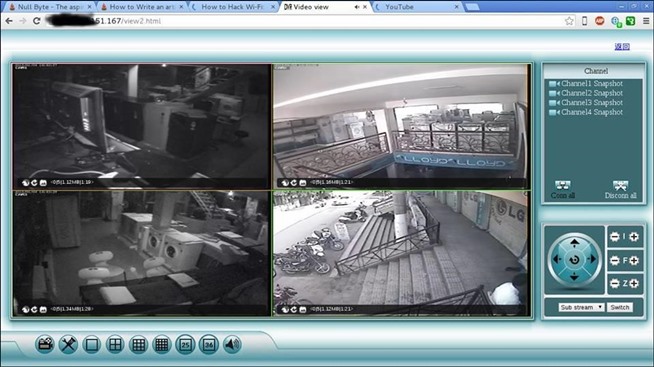
(4)Be aware that you may be tracked while using the site.
Many administrators will disregard brief attempts to access low importance devices when no harmful use is found. However, long periods of monitoring could attract suspicion and may cause your access IP address to be reported to authorities.
How to hack wifi ( wpa/wpa2 ) password
What is key-logger and How to be safe from it
Wednesday, February 11, 2015
How to hide timeline from facebook..??
(1) First of all go to Facebook Developer Page..
(2) Then click on edit app..
(3) Once you click on edit app you can find option "delete app" on bottom left side, click on it..
(3)When you click on delete app it will ask for confirmation.Click on confirm...
Your timeline will be disabled..
How to see your facebook profile visitors list..??
Now a days facebook is very popular social networking site. Most of people are using it. If you want to see list of your facebook profile visitors , follow below steps...
(1)Open facebook and log into your account..
(2)Now go to your profile page and press ctrl+U to see code of your profile page..
(2)Now press ctrl+F from your key-board to open search box..
(3)Now search this code {"list":
(4)Now you can show some facebook profile IDs..
(5)The first one ID's are showing visits the most number of time..
(6)Now if your want to find out information about any particular id, Open a new tab Enter below link :
www.facebook.com/Facebook Profile Id
For example: www.facebook.com/100001257992988
Update:
Now more easily you can track your facebook profile page visitors list using browser extension . Install and activate Profile Visitors Extension . After successfully installation you can see a visitors menu at the top right of facebook home page , where you can track your visitors list..
How to hide timeline from facebook
5 Google Fun Tricks
Sunday, February 8, 2015
How to start wifi hosted network (hotspot) without command in 5 seconds
Once you create a wlan hosted network in your computer you have to start it by command prompt.Every time when you restart your computer you have to use command prompt to start hosted network.If you want to save your time and want to start hosted network in just a double click ..Follow below steps..
(1)Open notepad and put below code..
(2)netsh wlan start hostednetwork
(3)Save it with start-hostednet.bat..(Note: extension .bat is compulsory.)
(4)It's done..Every time , When you will restart your computer run it as administrator.Hosted network will start..
(5)If you don't know how to run as administrator,don't worry it's so easy.right click on that file and select run as administrator..
It's Done....ENJOY
How to open Administrator Command Prompt..
How to create wifi hotspot(hosted network) in windows..
How to check your computer is supported to network sharing option or not..
How to Solve Errors of HostedNetwork..??
When you are trying to set hosted network,sometimes you will face some problems.
Error:- "Hosted Network Could not be Started”
When you are going to start hosted network , an error may occur such as
The Above error can easily be resolve using below methods.
Method-1
This problem occurs because of the adapter,when it is in the sleep mode.It can easily resolved by device manager.Just follow below steps..
(1)Open control panel-Hardware and Sound-device manager..
(2)In the device manager,find out network adapters in the network adapters find out your wireless adapter and right click on it then select properties go to power management option and tick the option "Allow this device to wake the computer" and also tick the option " Allow the computer to turn off this device to save the power.Save it and start hosted network using administrator command prompt.
If still you are facing errors or above method is not working.Don't worry,just follow below method.It will 100% work.
Method-2
In this method you have to uninstall wireless adapter.Just like a above method open control panel-Hardware and Sound-device manager-network adapter-wireless adapter and right click on wireless adapter and select uninstall.Your wireless driver will uninstall.To Reinstall it , find out scan for hardware changes if you can't find this option,right click on network adapter and select scan for hardware changes.Now your driver will install now close device manager and start hosted network..This will work 100%..
How to open Administrator Command Prompt..
How to create wifi hotspot(hosted network) in windows..
How to check your computer is supported to network sharing option or not..
Saturday, February 7, 2015
How to Create WiFi HotSpot in Windows 8 & Windows 8.1 – Share Laptop Internet Connection
If you want to convert your laptop/computer into wifi router then you are on the right way.When you are using lan connection and if you want to share your network connection you have to create a hosted network.To create wifi hotspot network just follow these below steps..
(1)Open your Administrator command prompt..Check out this tutorial to learn How to open administrator command prompt in windows..
(2)Type below code to create a new hosted network..(Please read this tutorial for better experience Find out your computer is supported to wifi sharing option or not..???)..
then hit enter..
Here ssid is your network's name and key is password.So you can put your name and password.Password should contain atleast 8 characters.
(3)Start your hosted network,To start your hosted network put below code in your administartor command prompt.
You can find this sentence " The network hosted started ".
(4)Now open control panel-network and internet-network and sharing center-change adapter setting,you can find new connection local area connection*12..Don't do anything just follow next step..
(5)Now right click on network connection which connection you want to share.(If you are using broadband connection then select Ethernet) Then open properties and select sharing option..
(6)Find out " Allow other network users to connect through this computer's internet connection and tick it.Below this option you can find home networking connection select " local area connection*12 " in this option..
(7)Yeah..It's finish..If you want to check that hosted network was created or not,go back to network and sharing option you can find another network " vtipsandtricks "..
If you are facing any problem read out this tutorial How to solve errors of hosted network..
How to open Administrator command prompt in windows..??
In lots of trick you have to use administrator command prompt.To perform some special command you have to use administrator command prompt.You can not use some commands in normal command prompt because administrator command prompt gives you post of admin.So you can perform some special commands on it..
How to Opne Administrator command prompt in windwos..?
(1)In windows 7
~Go to start-all programms-accessories-command prompt(admin)..
(2)It is so easy to open administrator command prompt in windows 8..
~Press windows+x and then press A..
Administrator command prompt will open..
How to find out whether your computer is supported to network sharing (hotspot network) or not..??
To check your wifi card is supported to sharing option or not..
Follow below steps..
(1)Open Administrator command prompt..(check out this tutorial to learn How to open Administrator command prompt in windows)..
(2)Type below code in command prompt..
netsh wlan show drivers
You can find lots of information..Find out hosted network supported option.If you there is yes beside this option then your computer wifi card is supported to sharing option..
Most of all computers are supported to sharing option.So relax..
How to use keyboard as mouse..?
If you want to use your keyboard as your mouse.It is so simple.It can take only 5 minutes to convert your keyboard into mouse.
Follow bewlow simple steps.
(1)Open your control panel..
(2)Go to Ease of Access center..
(3)Then select "set up mouse keys"..
(4)Tick on turn on mouse keys and set pointer speed and then hit apply and then ok..
It's Done..
Friday, February 6, 2015
How to Hack other's Whatsapp Account..

You can hack someone's whatsapp account using MAC Spoofing..
Just Follow below steps..
(1)Uninstall WhatsApp from your own mobile phone
Don't worry you will install it by the end of this techique..
(2)Get your target’s mobile phone and get MAC address
Try to find and write down your target’s MAC address . It requires the kind of 6 sets of characters or even figures , split up by colons ( 01 :23 :45 :67 :89 :ab ).
On an Android,
Find this in Settings - About mobile phone - Status - Wireless wi-fi MAC address .
On an i phone,
Find this in Configurations - General - About - Wireless WI-FI Address.
On a Windows mobile phone ,
find this in Settings - About - A lot more information - MAC address.
On a Blackberry,
Find this in Options - Device - Device and also Status information - WLAN MAC.
(3)Find out your MAC Address
Find your device's MAC address and save it somewhere.To find out your device's MAC address use article no.(2).
(4)Spoof your MAC address with your target MAC address
You have to change your MAC address with your target's mac address.On Android,setup BusyBox along with the Terminal Emulator.In the terminal , enter “ip link show” to observe a list of interfaces . Recognize the one which has your MAC address — with this case , we’ll make use of the eth0 interface . In the terminal emulator , type “ip link set eth0 address XX :XX :XX :XX :XX :XX” as well as “ip link set eth0 broadcast XX :XX :XX :XX :XX :XX” , in which eth0 is the interface you noticed and also XX :XX :XX :XX :XX :XX is the target’s MAC address . To verify that you’ve properly altered your MAC address , insert “ip link display eth0 .”
On an iPhone or just some other device , set up a MAC spoofing app just like MacDaddy X or perhaps WifiSpoof . Make use of that to change your MAC address .
(5)Install whatsapp in your device
Install whatsapp in your device and follow process to install it.When whatsapp ask you to enter the number,enter the number of victim.Now the Next Step is the Confirmation code .This code will probably be delivered to their cell phone number as a part of the WhatsApp configuration procedure .
Now , it's done.You can access your target's whatsapp account.
Thursday, February 5, 2015
Can We Hack Whatsapp..??

Whats app is very popular messaging app.It becomes a part of our mobile as well as our life.Every body want to see other's whatsapp messages,want to hack other's whatsapp account.But there is no method to hack whastapp account easily with out victim's mobile.Yeah there is one method to hack other's whatsapp account but still you have to see victim's mobile just a one time.If you are enable to use your victim's mobile you can use that account forever.
If you want to hack other's whats app account and if searched it in google.You can find lots of methods.But i want to tell you honestly that you can not hack whatsapp account without victim's phone easily.
Wednesday, February 4, 2015
How to reset your android devices in just a second
To reset/format your android device just follow this simple trick.
(1)Open your dialpad..
(2)Dial this code *#*#7780#*#*..
(3)By dialing this code your android device will start to formatting..
How to track lost Android devices
Now a days mobiles,tablets and laptops are a part of our life. If your device is lost you will be in big problem,because most of people save all data of them in their electronic devices.So it is very important to take care of electronic devices.What should you do if your android device was stolen,you forget it at any place..etc.In this tutorial I will show you how to locate your android device.
There are lots of methods to locate android devices.I will show you all working and easy methods.
Use the IMEI Number
Every android devices have a unique IMEI number.IMEI stand for International Mobile Equipment Identity Number.It is printed on back side of mobile.If you unable to find it dont' worry there is another way to find it.Dial *#06# ,you can find your IMEI number.Your service provider can track your device using this IMEI number.No matter the mobile is switched off or sim card was changed,you can find it's location easily.By IMEI number device can track easily.
Android Device Manager
Google has a locator feature for android devices called "Android Device Manager".You can use it to track your device.It help to it's users to locate lost or stolen devices.
Go to the Google Settings app, then select Android device manager. By default the locator feature is activated but to activate remove data wipe, select the box next to “Allow remote factory reset”, then select “activate”.
To use this feature open the site https://www.google.com/android/devicemanager and log in with your gmail account.You can show the location of your device in map option in the android device manager.The most usefull and important feature of android device manager is you can call your device using it.This will make your device to ring with high volume for 5 minutes, even if it’s in silent or vibrate mode.So it it a best way to locate your android device.
Plan B
What to do if you don't have a IMEI number.In this type of situation plan b app is very usefull.This app does not require you to install any recovery software previously but still helps in finding your lost phone. All you need to do is log on to your Google play account. Lookout mobile security offers free software called Plan B. Download the software from play store to your phone. This will be possible only if your phone is within the Internet coverage area. Wait for some time and then send the keyword “locate” without the quotes through SMS to your phone. And a map showing where your equipment is will be sent to your Gmail account. This app is very much useful in situations where you don’t have IMEI number.
you can also use another apps such as Android Lost, Where do My Droid and GadgetTrak.It will help you to locate your device.
Tuesday, February 3, 2015
How to Reset Password with password reset disk in windows
Just follow this steps..
When you forget your password,your windows screeen will look like this..

click on it then click on next and choose your drive then you have to enter new password and password hint then click on finish .
yeah it's finish..
How to Create a Password reset Disk in Windows
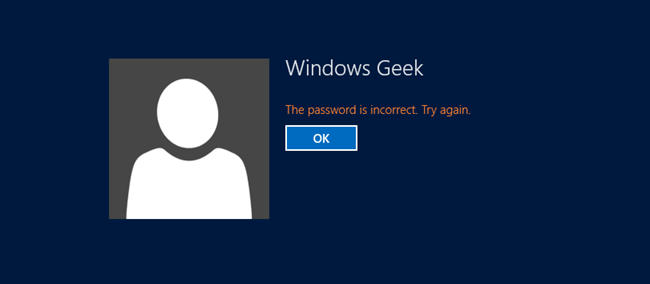
(1)Open Control Panel..
(2)Select User Accounts and Family Safety..
(3)Then choose User Accounts..
(4)You can find " Create a password reset disk " option in top of left click on it..

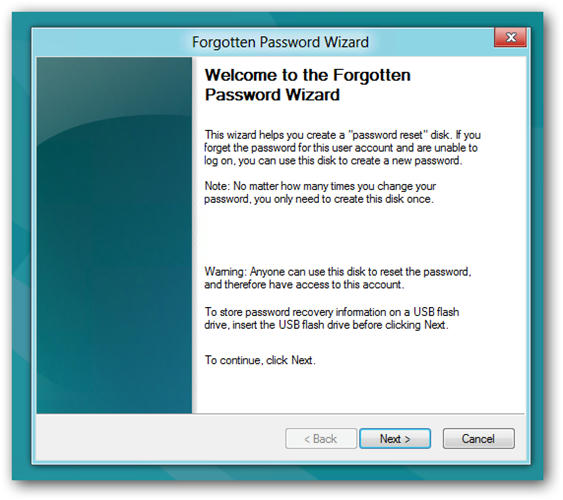
(7)Now you have to enter your old password then hit next..
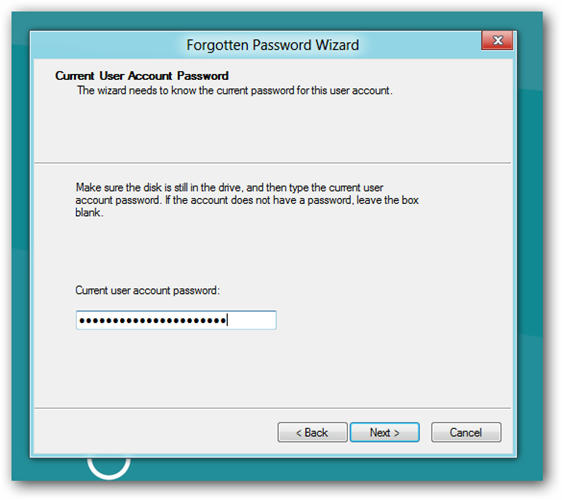
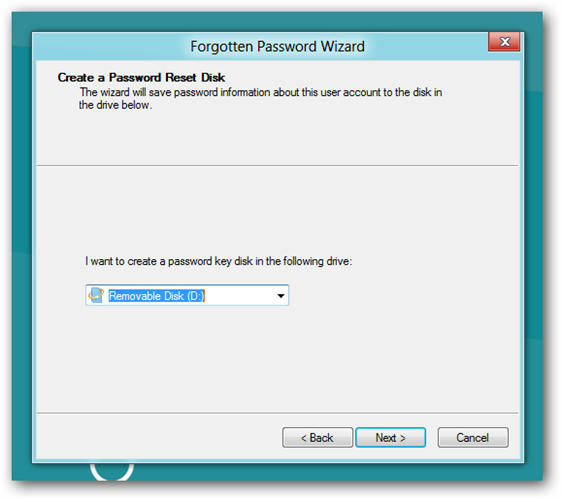
Monday, February 2, 2015
What is Keylogger? And How to be safe from Keyloggers?

Keylogger is a hacking software,used by almost hacker.It is a one type of software which can read your every words typed by your keyboard and some keylogger software can take snapshot of your screeen.Most dangerous function of this software is it runs in background,so some people do not know whether in their computer keylogger is running or not?.So it is so important to be aware of keylogger.
How to protect ourselves from keyloggers?
It is a big question that how to protect our computer from keylogger.
Follow simple rules which are given below
(1)Do not use net banking,somebody can steal your username and password from keylogger.so be aware of it.
(2)Do not trust on any third class website,it would be fake.So trust only certified web sites.
(3)When you are in cyber cafe,be sure that any device is not attached with keyboard.
What is MAC Address ? , How to Find MAC Address and IP Address on Windows ..
What is MAC Address..?
A MAC address is a distinct identifier allocated to your current mobile phone or even various other gadget that basically may serve as its own online identification .It is a six set of characters,Such as xx:xx:xx:xx:xx:xx.It can be numbers or alphabets.
How to find MAC Address in your computers..?
Follow these simple steps to find mac address and ip address in windows.
(1)Open Command prompt
To,open the command prompt
1>For windows 7,
Press windows+R , New window will open type cmd in new window.Now command prompt will open.
2>For windows 8,
press windows+x and then press A.Command prompt will open.
(2)Now type " ipconfig/all " in command prompt.
(3)There you can find lots of information,scroll down and find ethernet adapter there you can find physical address and ipv4 address,physical address is your MAC address and ipv4 address is your IP address.
How to find MAC Address in your smart phones
On an Android,
Find this in Settings - About mobile phone - Status - Wireless wi-fi MAC address .
On an i phone,
Find it Configurations - General - About - Wireless WI-FI Address.
On a Windows mobile phone,
find in Settings - About - A lot more information - MAC address.
On a Blackberry,
Find Options - Device - Device and also Status information - WLAN MAC.
how to take a snapshot of computer/laptop screen
There are lots of method to take a snapshot of computer screen.I will show you easiest method.
(1)Press "prntscr" (you have to press it with fn(functiom) key in laptop).
(2)Now,opne paint and paste it(ctrl+v).
(3)Choose your size and save it with jpg extension.
Now easiest method is.....just press windows+prntscr.It will save your computer screen's snapshot,But it will in png extension.If you want it in jpg format,rename it with jpg extension.
Sunday, February 1, 2015
How to hack wifi wpa/wpa2 password by backtrack 5 r3
Want to hack anyone wifi ? check out this tutorial .