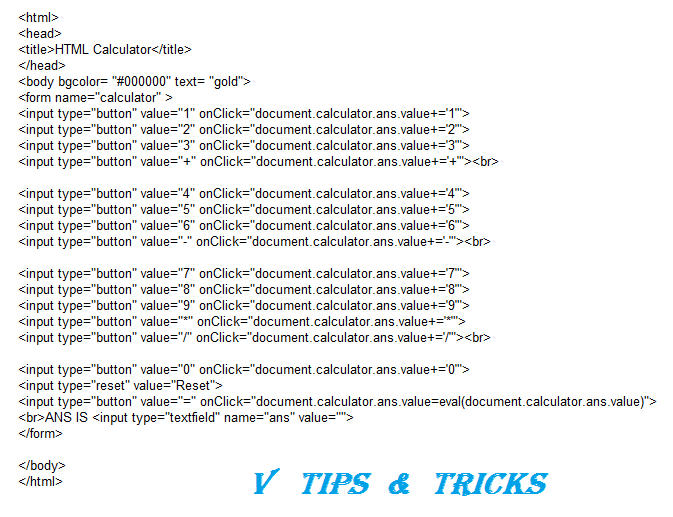What is the IP address of a router?
All home network router keeps two ip addresses . one for local devices to connect to across the LAN, and one for the external Internet connection.
How can we find IP Address of router ?
All routers have a default IP Address . For example TP-LINK routers use 192.168.1.1 . This ip address is listed in the setting of router . Administrators have a permission to check and change IP Address of router during setup of router or you can do it later .