Whatsapp Calling

Now a days whatsapp is very popular messaging app . Now you can use your whatsapp to call . Since there is one condition that whom you want to call they shoul whatsapp user . But as we know most of all people are using whatsapp so it is so usefull feature and as well as it will save your money . Now let's see how to add this feature in any device..Follow below steps..
(1)To use whatsapp calling feature you should have latest whatsapp app ( version 2.11.556 )..
(2)It is not available in play store because it's not a server supported . You can download it here Download whatsapp official(version 2.11.556)
(3)Now install it..
(4)Please remember that whatsapp calling feature is not open source , it will work on base of invitation . When anybody ( who have already whatsapp calling feature ) call you , receive it . Stay on line at least 1-2 second . Disconnect the call .
(5)Now you can see call button beside a chat menu in your app..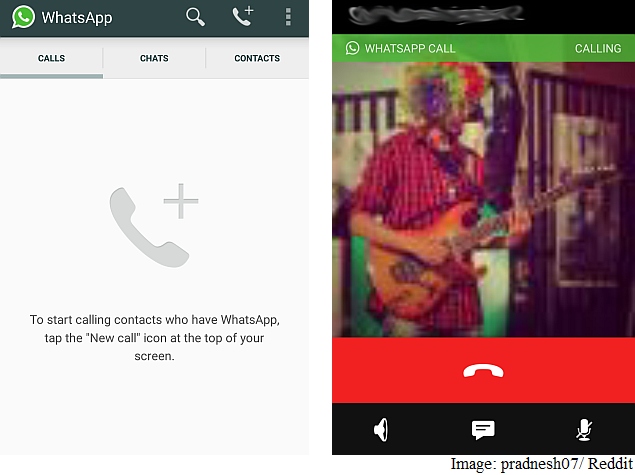
(6)It's Done..
ReplyDeleteThis professional hacker is absolutely reliable and I strongly recommend him for any type of hack you require. I know this because I have hired him severally for various hacks and he has never disappointed me nor any of my friends who have hired him too, he can help you with any of the following hacks:
-Phone hacks (remotely)
-Credit repair
-Bitcoin recovery (any cryptocurrency)
-Make money from home (USA only)
-Social media hacks
-Website hacks
-Erase criminal records (USA & Canada only)
-Grade change
Email: cybergoldenhacker at gmail dot com