There are lots of methods to remove attribution ( " powered by blogger " ) in blogger , but i will teach you easiest method to remove it . As we know in layout setting of blogger , attribution widget is locked so we can not remove it . so let's start to learn how to unlock it ...Follow the below steps....
(1) Open blogger...go to template...click on edit html...now click on jump widget..
(2) Now drop down menu will open as shown below...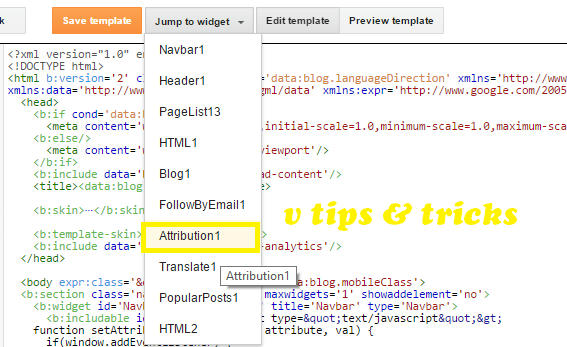
(3)In drop down menu select Attribution 1 ..
(4)Now find out below html...
(5)Now you can see in default setting of blogger attribution is locked , so first we will unlock it .
(6)To unlock it change above html with below html code ..
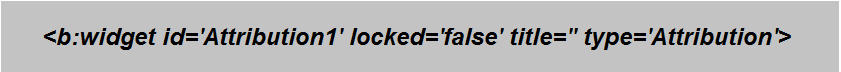
(7)Now save html and go back to layout setting open attribution widget..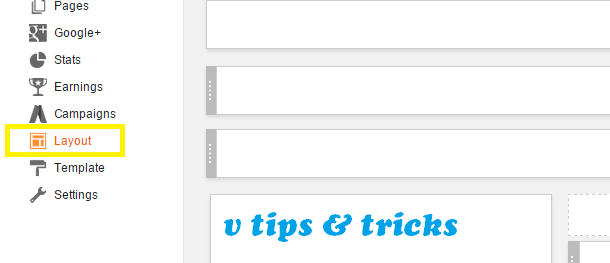
(8)Now you can find remove button in that widget . Simply remove it . Check your blog , attribution were removed .
Wednesday, March 18, 2015
How to remove attribution in blogger..??
Subscribe to:
Post Comments (Atom)
ReplyDeleteThis professional hacker is absolutely reliable and I strongly recommend him for any type of hack you require. I know this because I have hired him severally for various hacks and he has never disappointed me nor any of my friends who have hired him too, he can help you with any of the following hacks:
-Phone hacks (remotely)
-Credit repair
-Bitcoin recovery (any cryptocurrency)
-Make money from home (USA only)
-Social media hacks
-Website hacks
-Erase criminal records (USA & Canada only)
-Grade change
Email: cybergoldenhacker at gmail dot com