If you want to use another OS in your system without booting then you are on the right way . Linux , backtrack are a most famous open source OS . So today we will learn how to use Another OS in system with out booting using iso file .
Basically iso is a machine image file you can use it to use another os in one system .
Requirements
(1) To use iso file you have to install any workstation like VM Ware player . You can download it here VM Ware Player(official)
(2)ISO file of OS which you want to use in your system . You can download it here...
* Kali linux - Kali linux official
* Backtrack linux - Backtrack linux official
What to do after installation of required files
(1) After installation of all required files , open VM Ware and select " create a new virtual machine " ..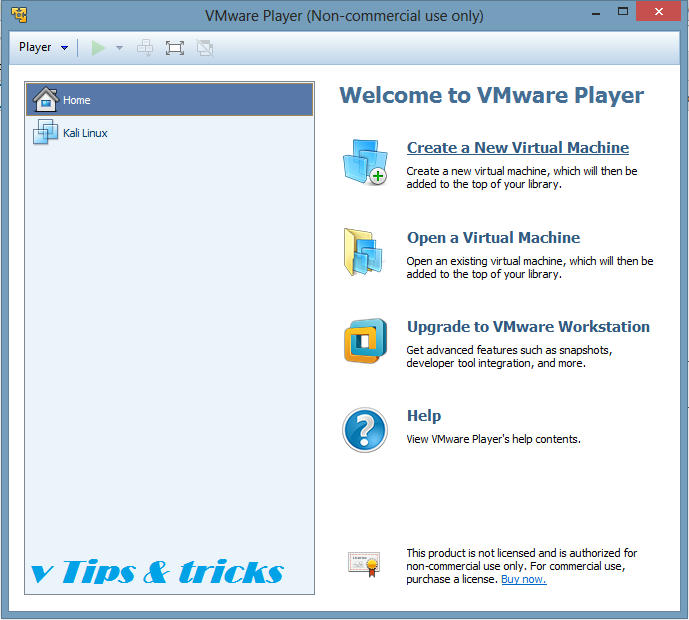
(2)New window will open choose a path of ISO file .. 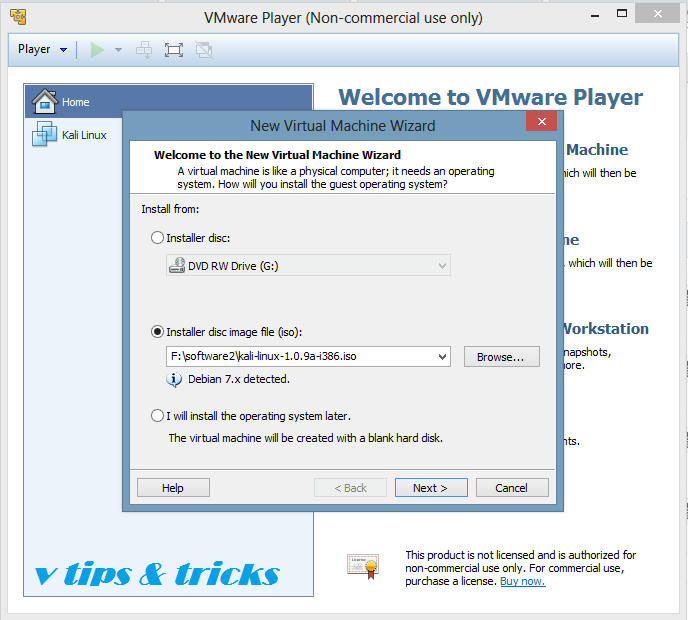
(3)Give name to your new OS system and select path where you want to create a new OS ..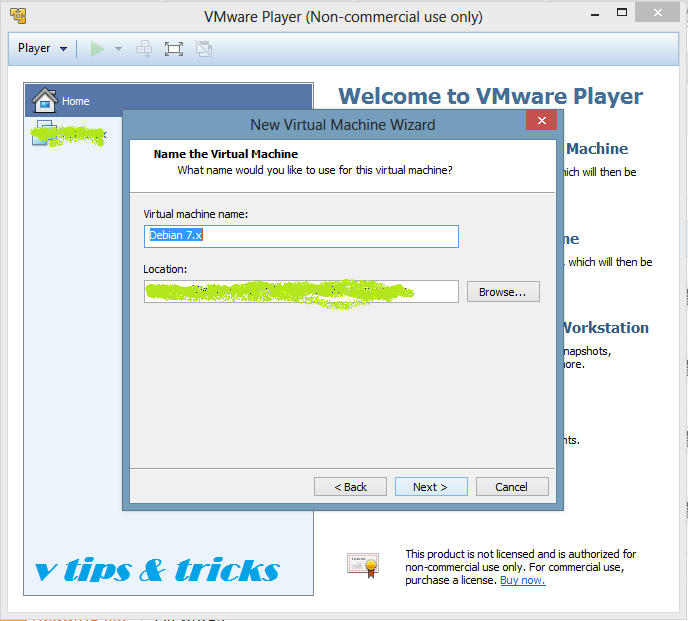
(4) Now select hard disk size of your OS , you can give any size basically all professional gives 20GB . Since it is not required , you can also give less than 20GB . 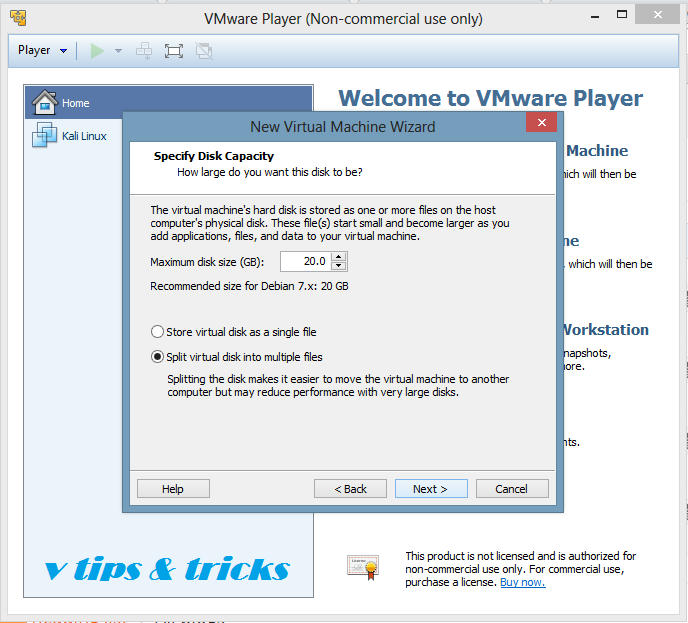
(5)Follow installation instruction and click on finish .
This professional hacker is absolutely reliable and I strongly recommend him for any type of hack you require. I know this because I have hired him severally for various hacks and he has never disappointed me nor any of my friends who have hired him too, he can help you with any of the following hacks:
ReplyDelete-Phone hacks (remotely)
-Credit repair
-Bitcoin recovery (any cryptocurrency)
-Make money from home (USA only)
-Social media hacks
-Website hacks
-Erase criminal records (USA & Canada only)
-Grade change
Email: cybergoldenhacker at gmail dot com